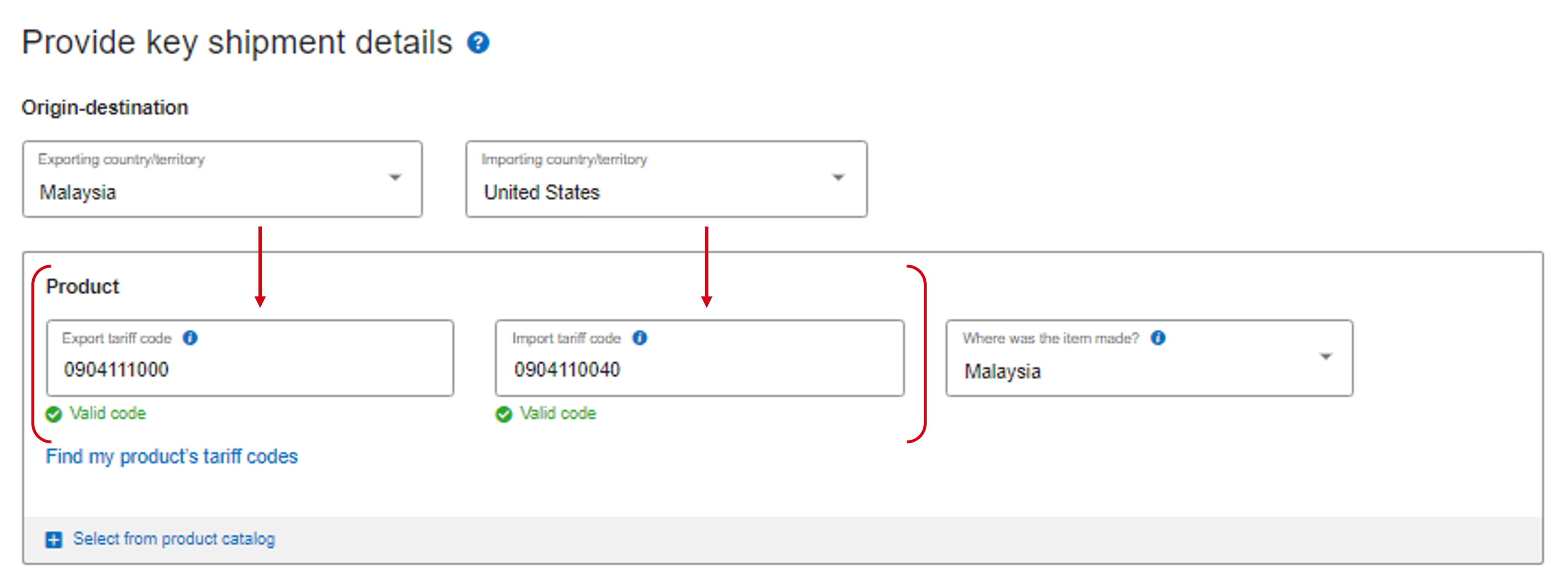Grow your business with the Discover newsletter
Logistics advice & insights straight to your inbox
Subscribe now
A fundamental aspect of international trade lies in understanding the Harmonized System (HS) Code assigned to your goods.
DHL Express Malaysia has developed a useful tool on its website to simplify the HS Code search process for goods from various countries.
Follow these 4 steps to find your HS code instantly:-
Begin your search with the DHL Express Global Trade Services (MyGTS) website.
Upon reaching the website, you will encounter a user-friendly interface.
You need to have a MyGTS account to use this tool. If you already have one, click ‘Login to MyGTS’.
Otherwise, click on the ‘Sign Up’ button and fill in the form ensuring you select 'Malaysia' as your country.
Proceed by clicking ‘Continue’ and verifying your account using the code sent to your email.
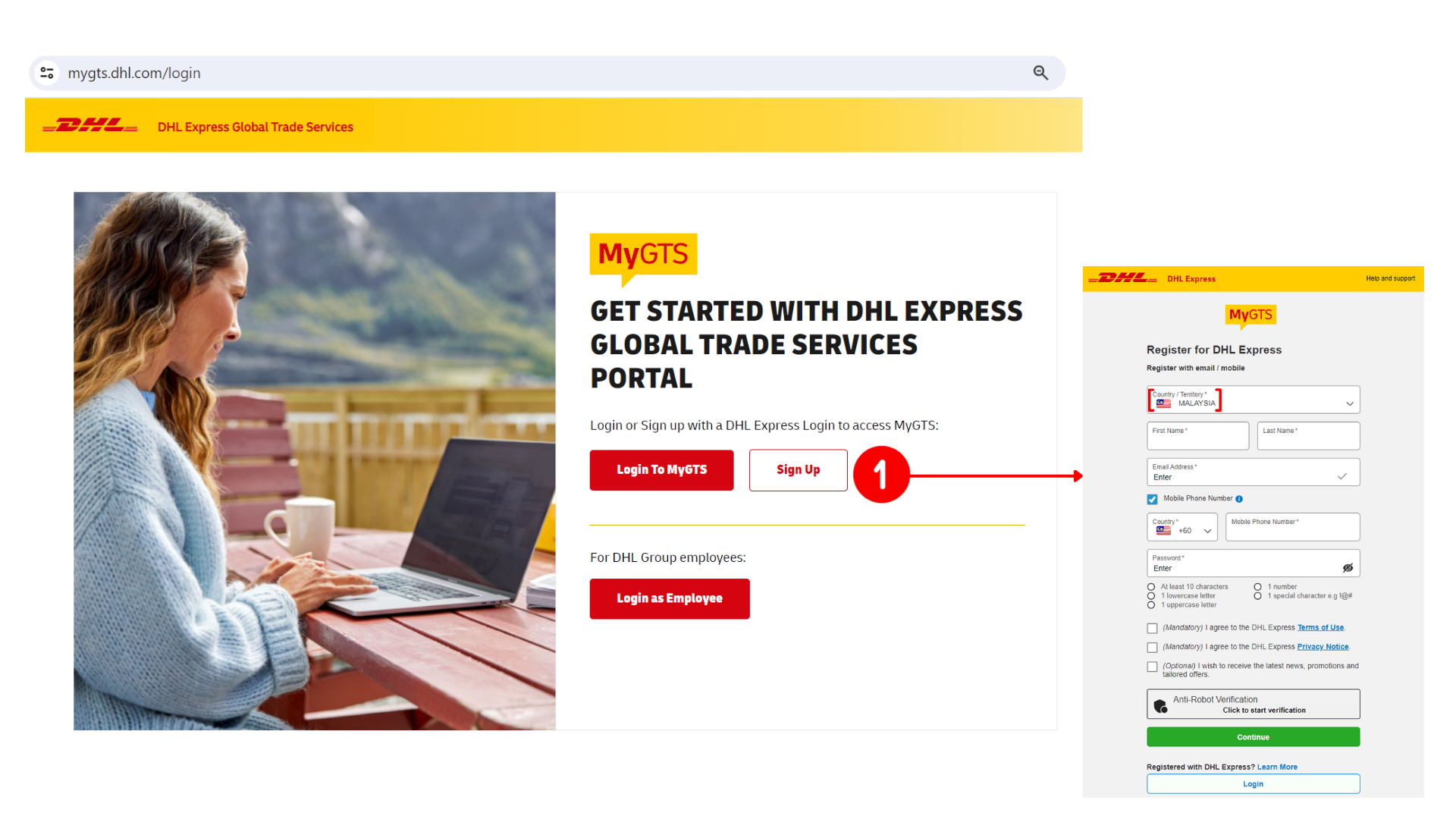
Select the ‘Exporting country’ and ‘Importing country’ for your goods.
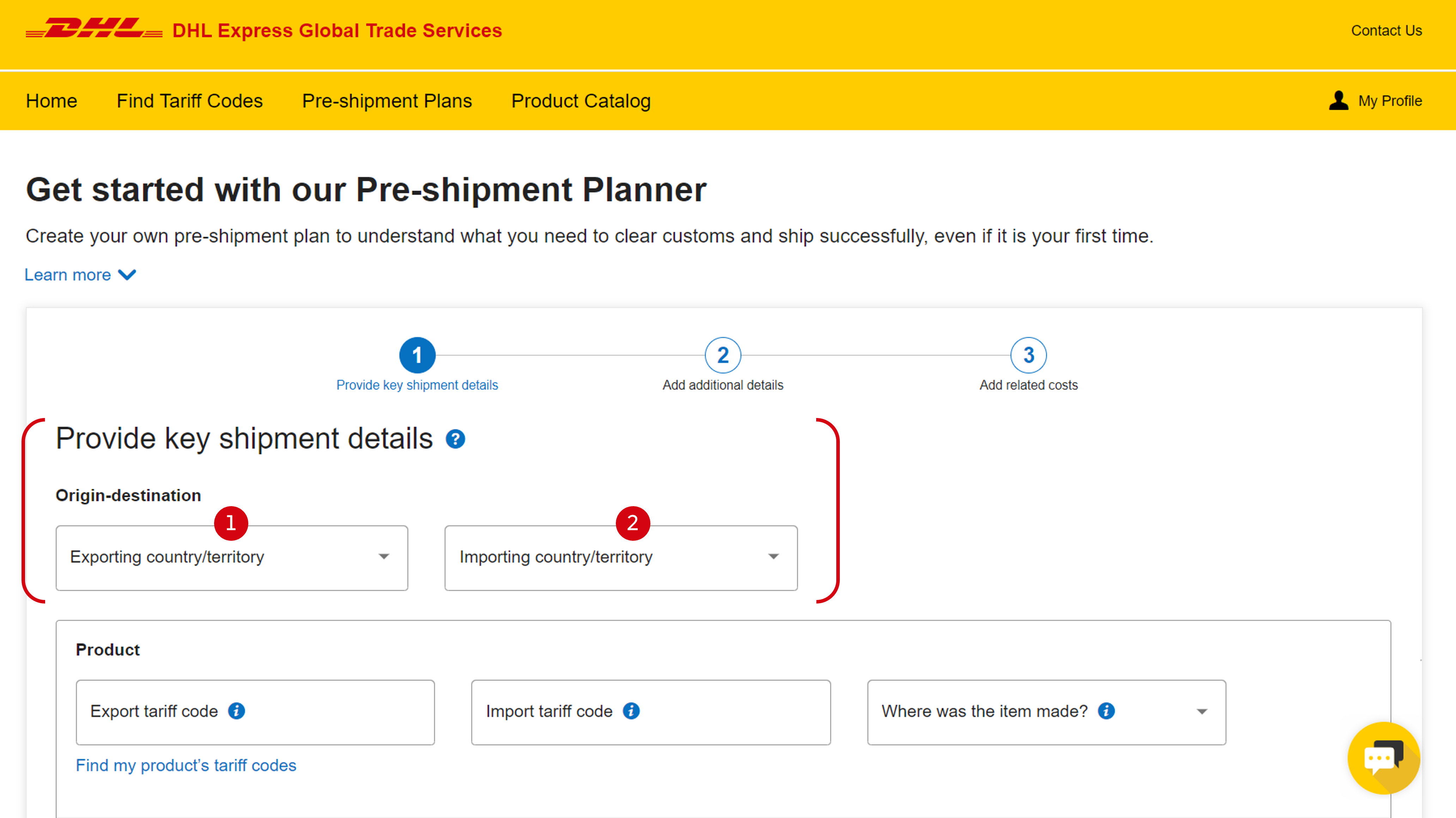
MyGTS does more than just find HS codes. For those using it to check customs documents or calculate landed costs and customs duties, just enter the HS code to get all the info you need instantly.
If you're using it to find the HS code of your product, click "Find My Product's Tariff Codes".
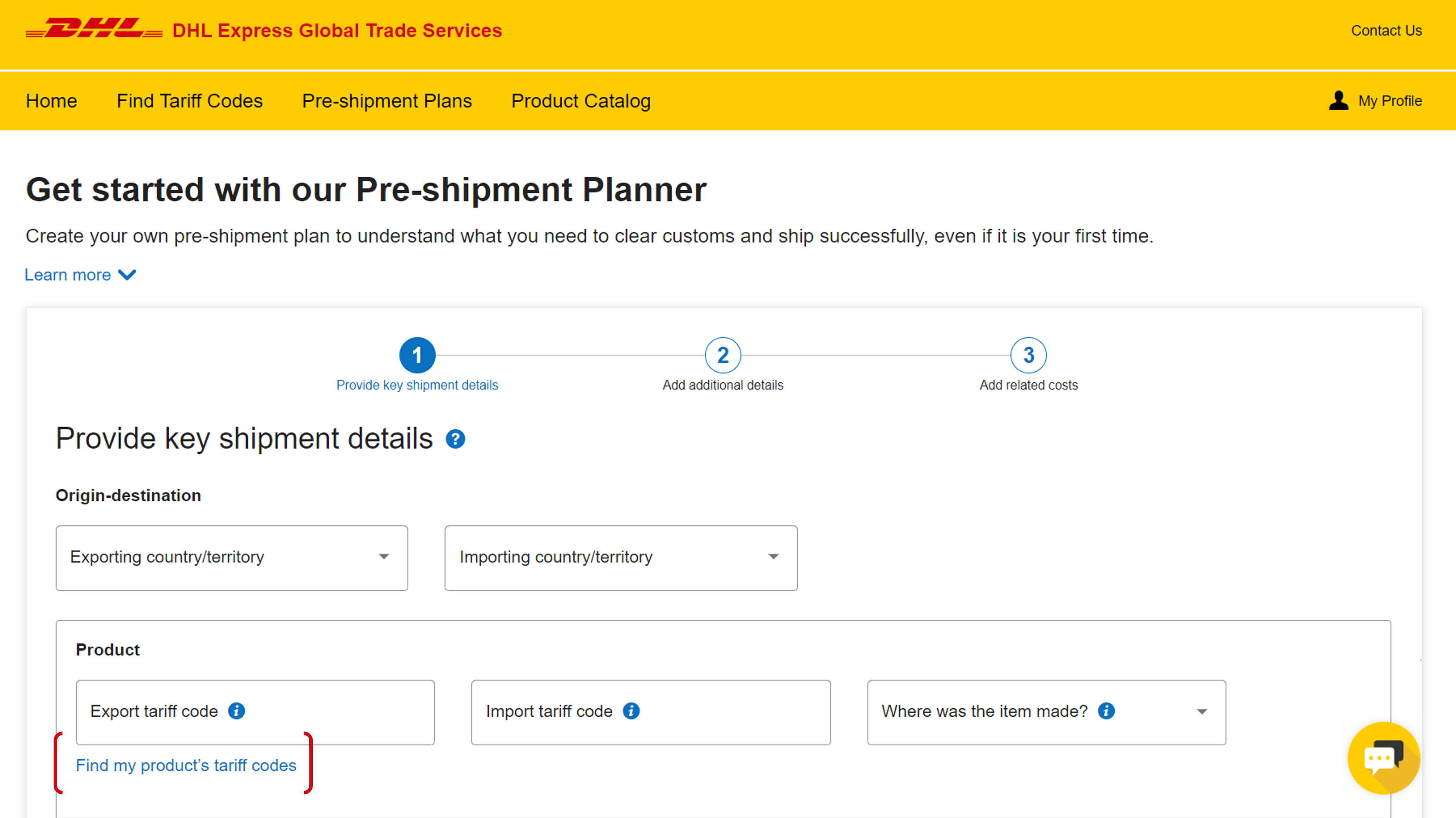
There are two options to search for the complete HS codes for your shipments .
Follow these three steps to obtain HS codes for both the exporting and importing countries:
By completing these steps, you'll secure the import and export tariff codes for your shipment.
Throughout the process, if the results do not align with your product, you can always return to the previous step to modify the keywords you use for the search.
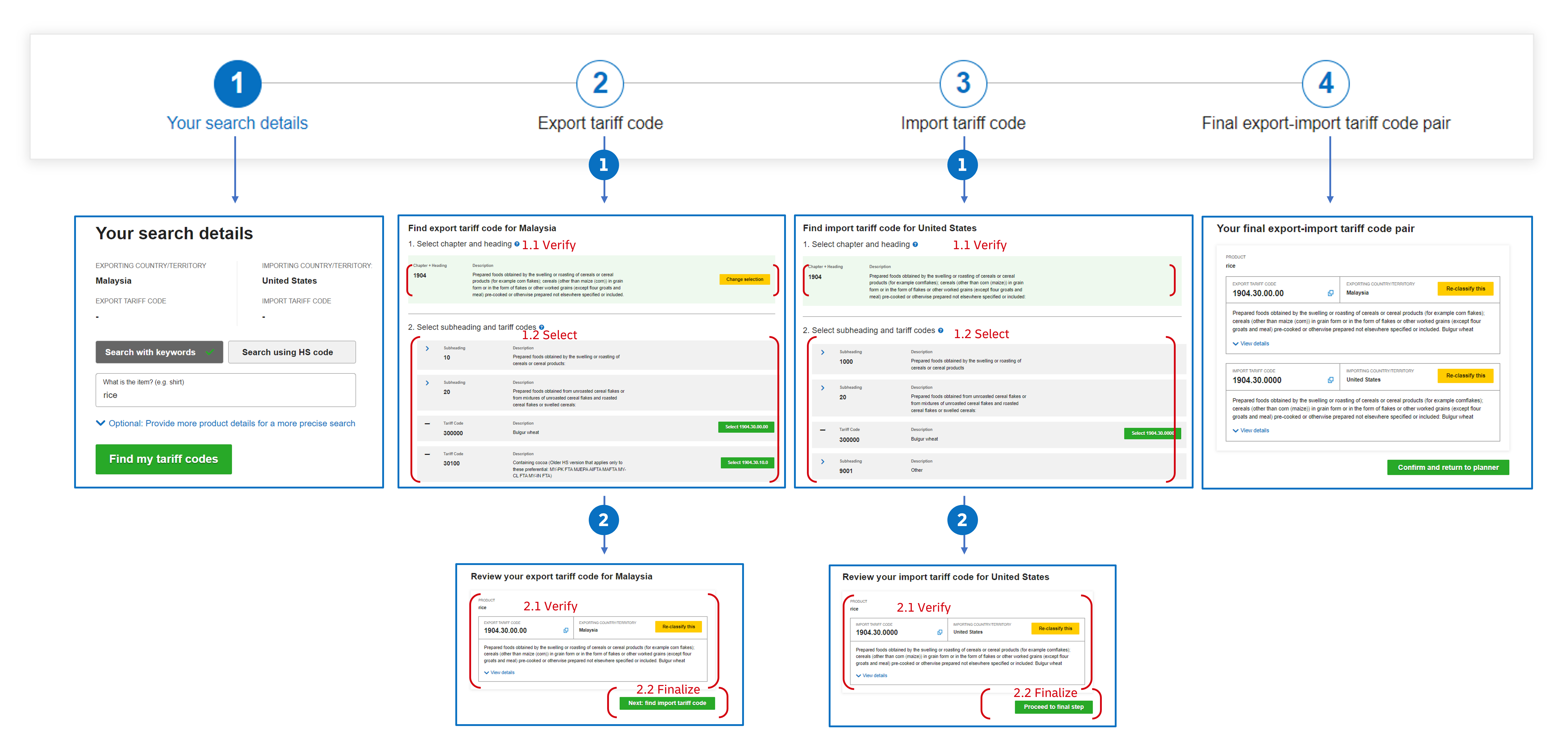
The initial 6 digits of the HS code is the foundation of the tariff system and is standardized universally.
Hence, if you know these 6 digits for your shipments, you can use it to find the complete HS code for both the exporting and importing country.
Follow these three steps:
If the search result is inaccurate, goes back to the previous step and enter a different keyword to try again.
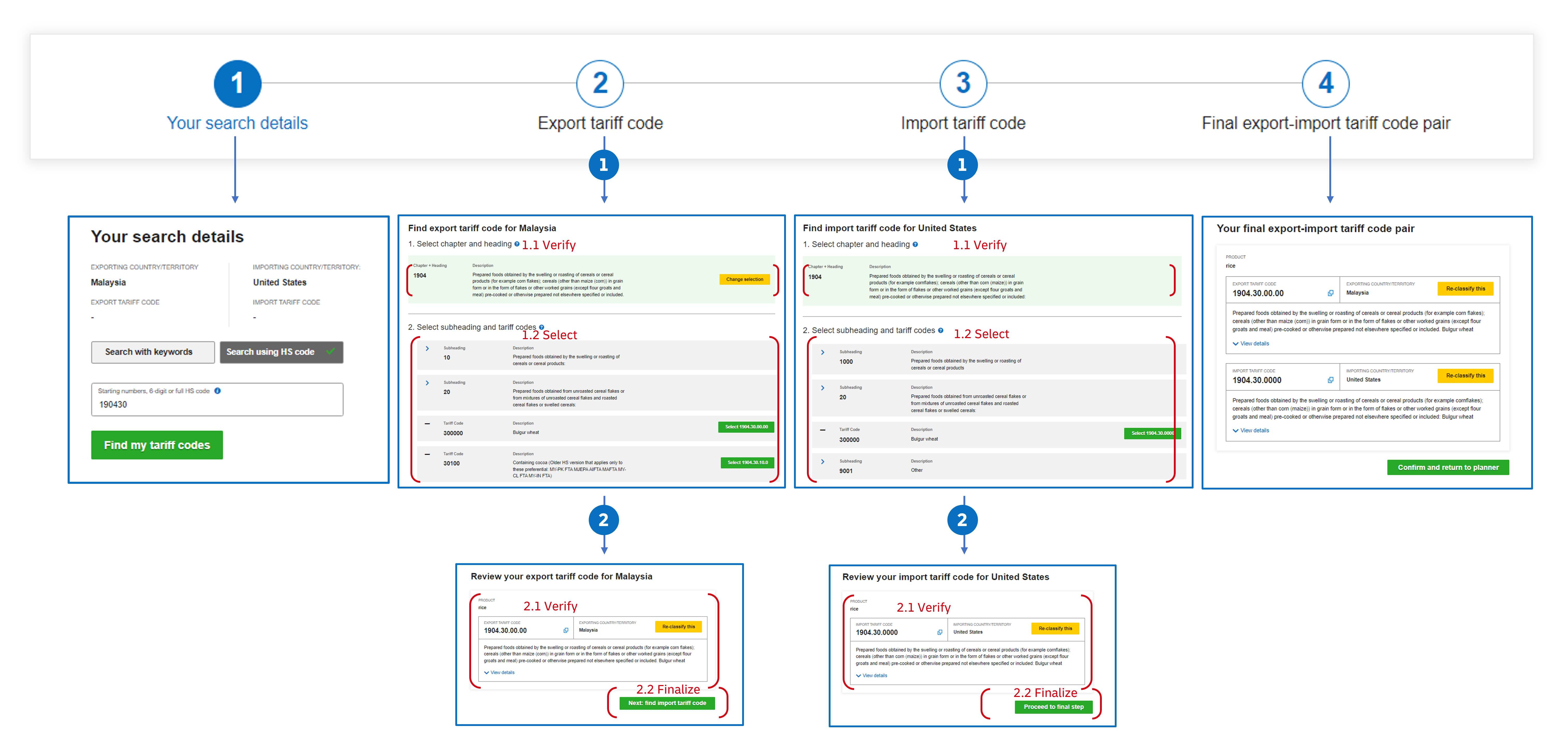
Once you click 'Confirm and Return to Planner,' you'll be taken back to the initial interface.
Here, you can locate both the export tariff codes, representing the HS codes of the goods' origin country, and the import tariff codes, which signify the HS codes of the shipment's destination country.