Tracking online is the fastest way to check the delivery status of your shipment. No login is needed, and the status updates are live.
Following are the 4 other ways for tracking - in-app tracking, DHL Express social media, DHL Express WhatsApp support, or a phone call:
- DHL Express Mobile app enables instant access to the DHL shipment tracker. You can set up a shipment Download the app (IOS | Google) to get started.
- DHL Express Official social media, including Facebook, Instagram, and Twitter, offer live customer service support 24/7. Send us a direct message to track your shipment.
- DHL Express WhatsApp. Send us a text at +60162994433 on WhatsApp to track your shipment.
- DHL Express Call line. If you prefer to call us to check your shipment's status, you can reach us at 1 800 888 388 or +603 7964 2800.
 What you should know
What you should know


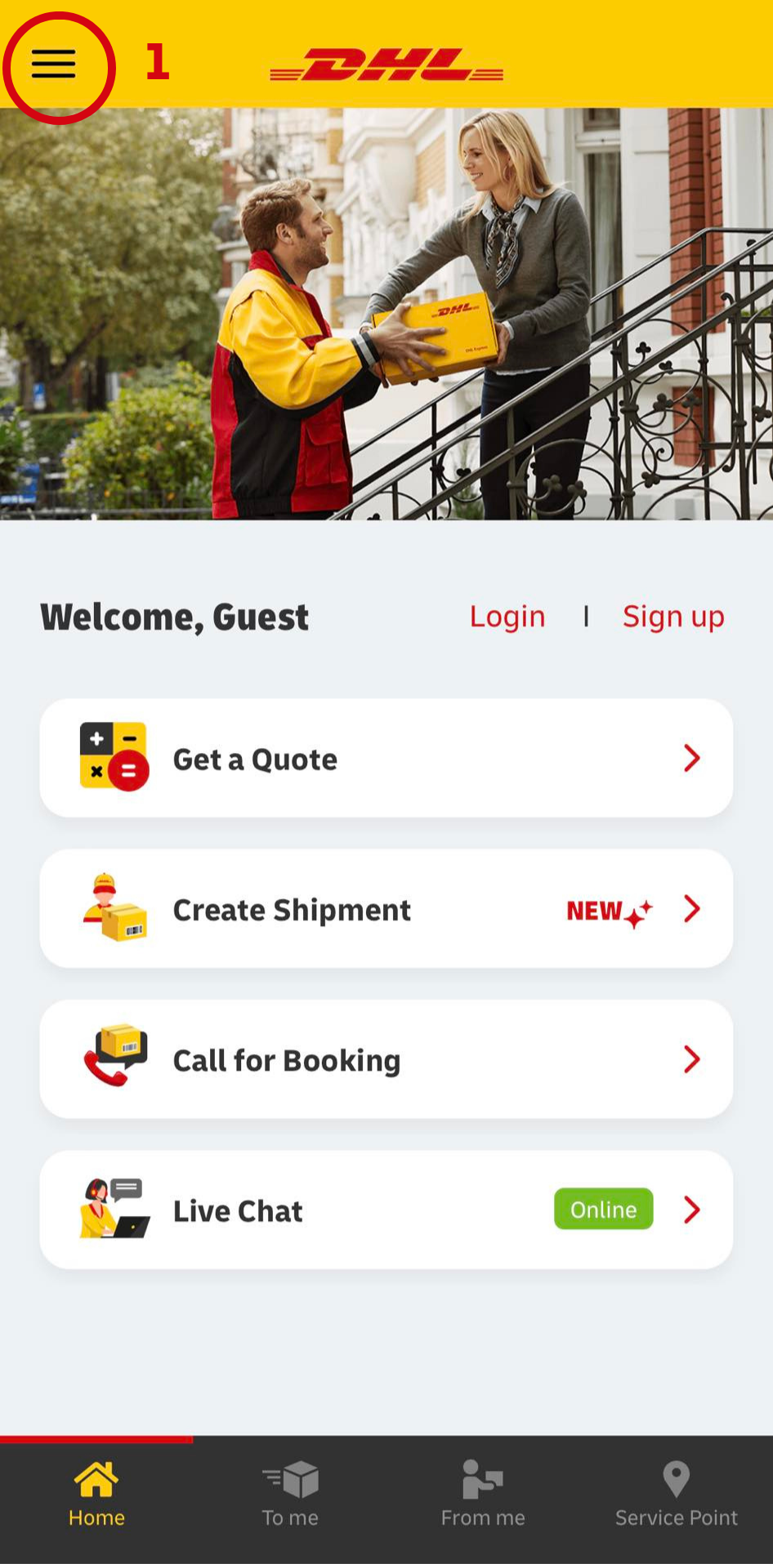
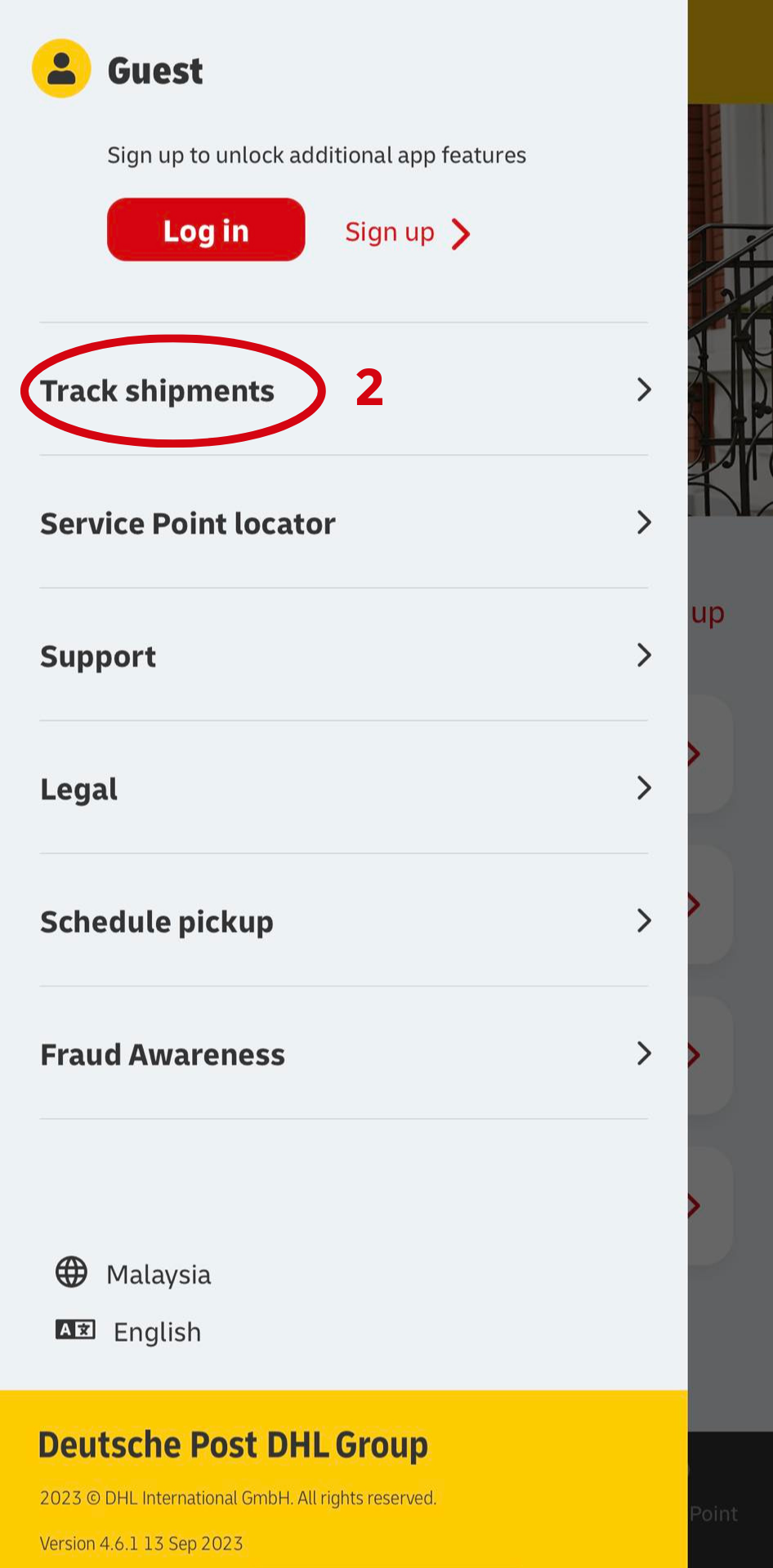
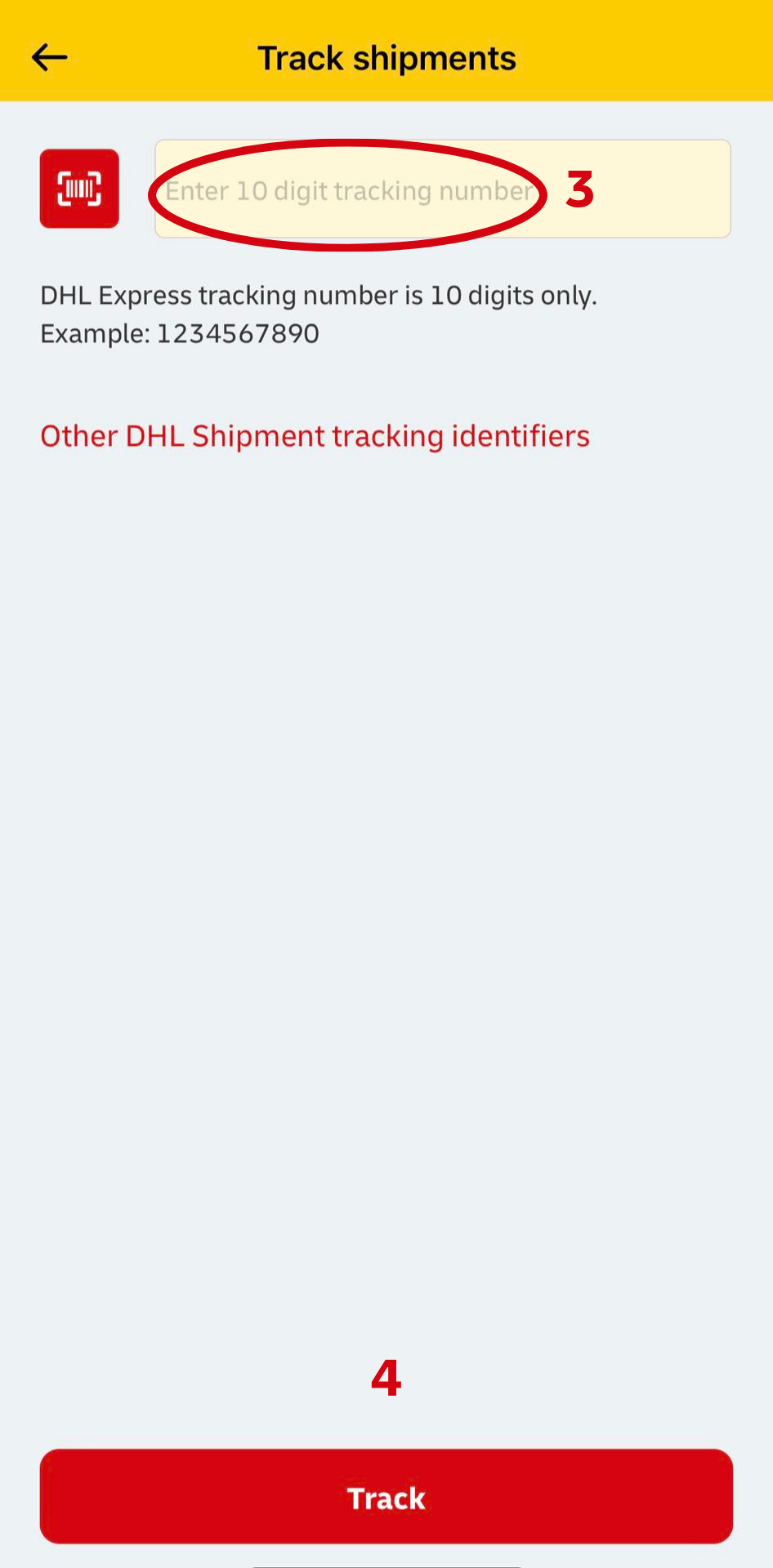
 WhatsApp Support
WhatsApp Support Facebook
Facebook


 Instagram
Instagram


 X/Twitter
X/Twitter


