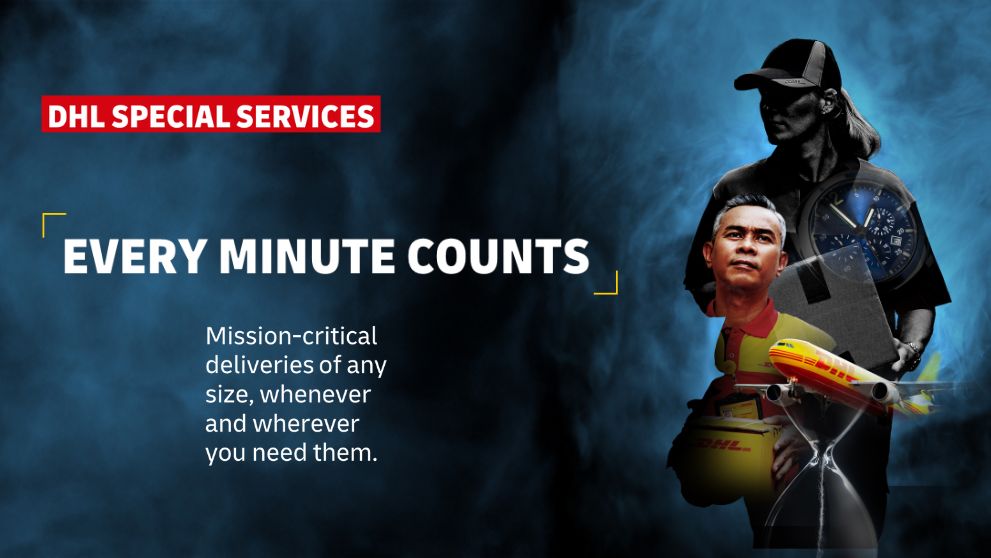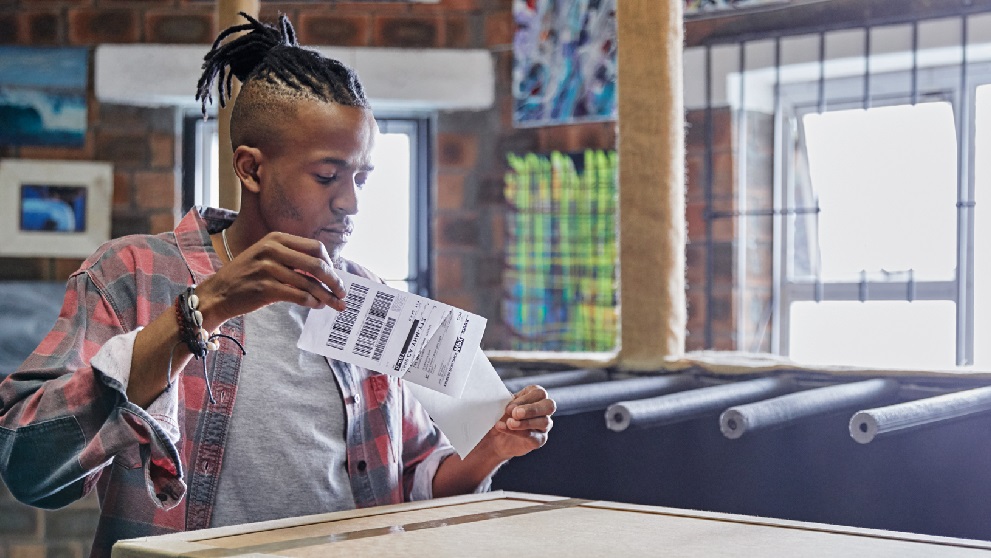Payment Options
We have a range of options available to suit how you prefer to pay your invoices. Find out more about DHL’s flexible and secure range of payment options.

Invoice Enquiries
The best way to log an invoice query is via our MyBill portal. Find out more about how to log a query and view example invoices for Outbound, Inbound, and Duty & VAT invoices.

MyBill
MyBill is a convenient, secure, easy, and paperless way to receive, view and pay your DHL Express invoices. It is also compatible with existing finance systems, and is the best way to log your invoice queries and view your payment history.

Paying Customs
These charges are levied by HM Customs & Excise and paid by DHL on your behalf so we can deliver your goods. Account holders can pay using any of DHL's payment options. If you're not an account holder and have been asked to pay online, read more below.
If you have received a SMS or email message in respect of Duty and VAT charges for an import pending delivery, please follow the link in your message to make a payment online or go to On Demand Delivery.
If you're not an account holder and have received an invoice, you can pay your Duty and VAT charges quickly and securely online using our ePayments service.